Brugervejledninger
Add Function

Add Function

Add Function

Add Function
Alarm

Alarm

Alarm
Beep

Beep
Loomi

Loomi
Manual Winding

Manual Winding
Measuring time

Measuring time
Set the Date

Set the Date

Set the Date

Set the Date

Set the Date

Set the Date
Set the Time

Set the Time

Set the Time

Set the Time

Set the Time
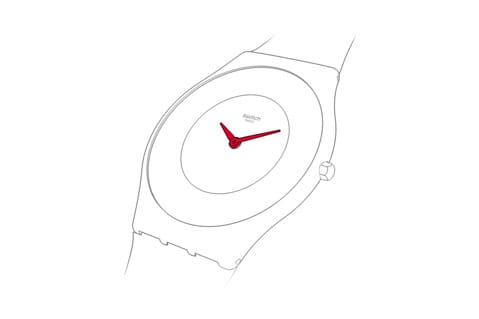
Set the Time
Set the timer

Set the timer
Settings

Settings
Split Time

Split Time

Split Time
Tachymeter

Tachymeter

Tachymeter

Tachymeter
Timing Mode

Timing Mode

Timing Mode

Timing Mode
Resetting the chronograph hands

How to reset the chronograph hands

