


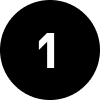
Téléchargez l’application SwatchPAY! et créez un compte
Téléchargez l’application SwatchPAY! sur votre smartphone à l’aide des liens ci-dessous, puis créez un compte.


Lancez le processus d’activation
Sélectionnez la méthode d’activation « ACTIVER AVEC LE SMARTPHONE ». Positionnez votre smartphone sur votre montre à plat jusqu’à ce que la connexion soit établie.


Sélectionnez votre montre SwatchPAY!
Sélectionnez votre modèle dans la liste qui s’affiche.

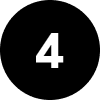
Ajoutez votre carte de paiement
Il est maintenant temps d’activer votre carte de paiement ! Pour cela, scannez simplement votre carte avec votre smartphone ou saisissez manuellement les informations.


Suivez les instructions sur l’application
Une fois votre carte activée sur votre montre SwatchPAY!, votre banque vous guidera tout au long du processus d’authentification.


Et voilà !
Vous pouvez désormais régler vos achats sans contact avec SwatchPAY!.
