


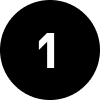
Download de SwatchPAY! app en maak een account aan
Download de SwatchPAY! app naar je smartphone met behulp van de onderstaande links en maak een account aan.


Het activeringsproces starten
Selecteer "ACTIVEREN MET SMARTPHONE" als je activeringsmethode. Plaats je horloge dan met de voorkant naar boven achter je smartphone totdat er verbinding is gevonden.


Selecteer je SwatchPAY! horloge
Blader door de lijst met horlogemodellen en selecteer het model dat je hebt

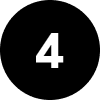
Je betaalkaart toevoegen
Zodra je SwatchPAY! horloge hebt geselecteerd, is het tijd om je betaalkaart in te stellen! Scan gemakkelijk je kaart met je smartphone of voer je kaartgegevens handmatig in.


Volg de instructies op de app
Zodra je kaart is geactiveerd op je SwatchPAY! horloge, wordt je door je bank door het verificatieproces geleid.


Je bent klaar!
Je bent nu klaar om contactloze betalingen te doen met SwatchPAY!
