


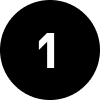
Muat turun app SwatchPAY! dan cipta akaun
App SwatchPAY! ialah tempat aksi segala-galanya. Muat turun app untuk telefon pintar anda menggunakan pautan di bawah, kemudian cipta akaun untuk bermula.


Initiate the activation process
Select “ACTIVATE WITH SMARTPHONE” as your activation method. Then place your watch front-side up behind your smartphone until a connection is found.


Select your model of SwatchPAY! watch
Browse the list of watch models and select the one you have.

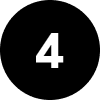
Add your payment card
Once you’ve selected the model of SwatchPAY! watch you have, it’s time to set up your payment card! Simply scan your card with your smartphone or enter your card details manually.


Ikuti arahan yang disediakan pada app
Sebaik sahaja kad anda diaktifkan pada jam tangan anda, anda akan dibimbing melalui proses pengesahan oleh bank.


Anda sudah bersedia!
Anda telah sedia untuk bayar dengan SwatchPAY!.
